frontend›vuepress2.0
博客使用giscus作为评论系统
尝试使用 giscus 作为博客的评论系统,这里做简单的教学使用。
文章评论有 vuepress-plugin-comment2 提供支持。除了使用 Giscus,还支持 waline、artalk、twikoo 的使用,我们这里仅对 giscus 进行简单的配置, 官网配置点这里
然后按照官网的提示安装配置就可以,我这里只是结合我自己的理解来做补充。
1、安装 giscus app 并创建一个公开的 github 仓库,
2、进入到giscus 的配置页面


3、请配置 provider: "Giscus" 并将 data-repo, data-repo-id, data-category 和 data-category-id 作为插件选项传入 repo, repoId, category categoryId。
其他的配置项详见 Giscus 配置。
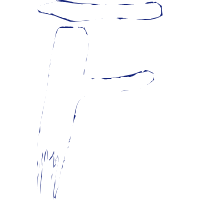
 阿聪的小破站
阿聪的小破站